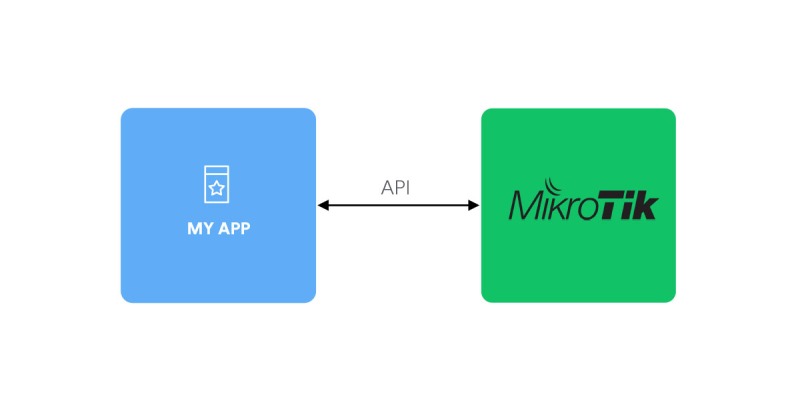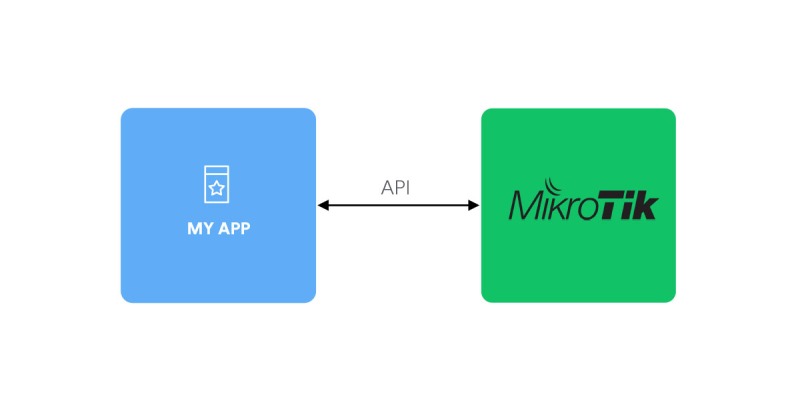
Most system admins are facing issues on connecting through API to Mikrotik. Mikrotik has done changes in the API Login mechanism.
I’ve updated the old Mikrotik RouterOSAPI library Login function. It allows you to connect all Mikrotik versions.
New Login Function
public function connect($ip, $login, $password)
{
for ($ATTEMPT = 1; $ATTEMPT <= $this->attempts; $ATTEMPT++) {
$this->connected = false;
$PROTOCOL = ($this->ssl ? ‘ssl://’ : ” );
$context = stream_context_create(array(‘ssl’ => array(‘ciphers’ => ‘ADH:ALL’, ‘verify_peer’ => false, ‘verify_peer_name’ => false)));
$this->debug(‘Connection attempt #’ . $ATTEMPT . ‘ to ‘ . $PROTOCOL . $ip . ‘:’ . $this->port . ‘…’);
$this->socket = @stream_socket_client($PROTOCOL . $ip.’:’. $this->port, $this->error_no, $this->error_str, $this->timeout, STREAM_CLIENT_CONNECT,$context);
if ($this->socket) {
socket_set_timeout($this->socket, $this->timeout);
$this->write(‘/login’, false);
$this->write(‘=name=’ . $login, false);
$this->write(‘=password=’ . $password);
$RESPONSE = $this->read(false);
if (isset($RESPONSE[0]) && $RESPONSE[0] == ‘!done’) {
$MATCHES = array();
if (preg_match_all(‘/[^=]+/i’, $RESPONSE[1], $MATCHES)) {
if ($MATCHES[0][0] == ‘ret’ && strlen($MATCHES[0][1]) == 32) {
$this->write(‘/login’, false);
$this->write(‘=name=’ . $login, false);
$this->write(‘=response=00’ . md5(chr(0) . $password . pack(‘H*’, $MATCHES[0][1])));
$RESPONSE = $this->read(false);
if (isset($RESPONSE[0]) && $RESPONSE[0] == ‘!done’) {
$this->connected = true;
break;
}
}
}
$this->connected = true;
break;
}
fclose($this->socket);
}
sleep($this->delay);
}
if ($this->connected) {
$this->debug(‘Connected…’);
} else {
$this->debug(‘Error…’);
}
return $this->connected;
}
Old Login Function
public function connect($ip, $login, $password)
{
for ($ATTEMPT = 1; $ATTEMPT <= $this->attempts; $ATTEMPT++) {
$this->connected = false;
$PROTOCOL = ($this->ssl ? ‘ssl://’ : ” );
$context = stream_context_create(array(‘ssl’ => array(‘ciphers’ => ‘ADH:ALL’, ‘verify_peer’ => false, ‘verify_peer_name’ => false)));
$this->debug(‘Connection attempt #’ . $ATTEMPT . ‘ to ‘ . $PROTOCOL . $ip . ‘:’ . $this->port . ‘…’);
$this->socket = @stream_socket_client($PROTOCOL . $ip.’:’. $this->port, $this->error_no, $this->error_str, $this->timeout, STREAM_CLIENT_CONNECT,$context);
if ($this->socket) {
socket_set_timeout($this->socket, $this->timeout);
$this->write(‘/login’);
$RESPONSE = $this->read(false);
if (isset($RESPONSE[0]) && $RESPONSE[0] == ‘!done’) {
$MATCHES = array();
if (preg_match_all(‘/[^=]+/i’, $RESPONSE[1], $MATCHES)) {
if ($MATCHES[0][0] == ‘ret’ && strlen($MATCHES[0][1]) == 32) {
$this->write(‘/login’, false);
$this->write(‘=name=’ . $login, false);
$this->write(‘=response=00’ . md5(chr(0) . $password . pack(‘H*’, $MATCHES[0][1])));
$RESPONSE = $this->read(false);
if (isset($RESPONSE[0]) && $RESPONSE[0] == ‘!done’) {
$this->connected = true;
break;
}
}
}
}
fclose($this->socket);
}
sleep($this->delay);
}
if ($this->connected) {
$this->debug(‘Connected…’);
} else {
$this->debug(‘Error…’);
}
return $this->connected;
}